Here at Leap in! HQ, we love technology and know the positive impact it can have on people’s lives.
We also know how important it is to stay safe when you’re online and using technology like a computer.
This week’s story is the second in a series about staying safe online and we’ll be looking at some basic safety tips when using a computer.
Read our first article from the Staying safe online series: on mobile phones.
Passwords.
Computer logins
The first point of security to help protect your computer is a password. You can easily create a user account password that prevents others from logging in to your computer. While it may not prevent you from internet threats, it’s a good idea to keep your files and other information on your computer safe and secure.
If you have a PC, you can access this feature through the ‘control panel’ then choose ‘add or remove user accounts’.
If you have a Mac, choose ‘system preferences’ then navigate your way to ‘security and privacy’.
Internet passwords
Strong passwords are a great way to increase your safety online. Whether you’re accessing social media, Netflix or eBay it’s important to use strong passwords whenever possible.
Top tips:
-
Don’t use the same password
-
Make your password at least 8 characters long
-
Include numbers, capital letters and symbols
-
Try using a passphrase – you may want to consider using a phrase such as I started primary school at Brisbane State College in 1995 and use the initial of each word like this: IspsaBSCi1995
-
Consider using a password manager. Programs such as Lastpass and OneLogin create different passwords for each of your sites and securely store them. To access all your passwords, you only need to remember one master password.
Security software.
Security and anti-virus software can help protect you from harmful emails, viruses and unauthorised people accessing your internet connection and personal information.
It’s important that you choose a reputable software that suits your needs and your budget.
If you are unsure which software companies are reputable, you may want to ask someone at your local computer or IT store or check online reviews as there are a number of programs available, ranging from free to paid.
Once you have installed the software, try and opt for automatic updates as these can help to keep your security settings as up to date as possible.
Safe web browsing.
Your web browser is something like Google or Safari and is the software you use to view websites.
There are many security settings you can view and change within your browser. These can usually be found by accessing one of the drop-down menu items. Often these drop-down menus are located near the top search / url bar (the area that displays the website address).
Top tip:
Don’t use your web browser’s ‘remember this password’ function for personal information such as credit card details or social media logins (see below image).
This ensures that if your web browser gets attacked, you won’t put all of your sensitive passwords at risk.
There are many other ways to keep yourself safe online when using a computer and we’ll be looking into these further in some of our upcoming ‘staying safe online’ stories.
Leap in! now has a web app.
In addition to using the Leap in! app on your smartphone or tablet, you can now access the app (or if you are an existing user, log in) using any device with a web browser and internet access.
To take a look at the demo version, including the My Budgets section (normally only available to plan managed members), follow the instructions below.
1. Go to https://app.leapin.com.au
2. Enter the following email address: democrew@leapin.com.au
3. Enter the following password: leapindemo
4. Click ‘Log in’
If you would like to find out more, call the Leap in! Crew on 1300 05 78 78, email crew@leapin.com.au or sign up to Leap in! plan management today.