Using social media is a great way to build relationships, stay informed and be entertained.
You can connect online with friends, family and your providers. You can also celebrate birthdays, watch cooking demonstrations, learn new dance moves, or simply share in the excitement of some good news!
As we are spending more time on social media, it’s important to stay safe while online. Today, we list a few safety tips to consider when using social media.
You can also take a look back at the first two articles from our staying safe online series: Using mobile phones and Using a computer.
Set a strong password.
An important measure to help you stay safe online is to set a strong password.Try to use a new and different password for each social media site as reusing the same password across multiple accounts could put your digital identity at risk.
A good way to protect yourself when logging into Facebook from a different location, like a library, is to use a one-time password. There are many ways to create a one-time password including password managers such as Lastpass or if you are with Telstra, sms “opt” to 019832665 for a single use 6 digit password.
An advanced security measure is setting up two-factor authentication. You can set this up by going to your security and login settings in Facebook and your privacy settings in Twitter.
Make your account private.
By default, your social media accounts are set to public, which means anyone can see what you’re posting online.
If you would like to change who can see what you post, you can restrict your Facebook account to friends only, protect your tweets and set your photos and videos to private on Instagram.
By setting accounts to private, only your approved network of friends or followers can see your posts and interact with you.
It’s worth remembering that your current profile and cover photos on Facebook are always public, even if your account is private.
Mute an account.
If you are seeing a lot of content being posted by the same person or group, it is possible to mute the account without blocking or unfollowing them.
You can temporarily stop seeing posts from a person, page or group on Facebook by using the ‘snooze’ option.
Or you can mute a person, page or group on Facebook by unfollowing them. By doing this, you’ll hide that person’s posts from your newsfeed without having to unfriend them.
You can also mute an account on Twitter. Advanced muting options allow for words and hashtags to be muted. This is helpful for people who may be triggered by specific words or references to offensive content.
Block an account.
There may be times you decide that you no longer want to interact with a person on social media. Blocking someone means they are no longer able to contact, interact with or see things posted on your timeline.
Find out how to block accounts on Facebook, Instagram and Twitter.
Disable your location.
Disabling your location on social platforms is an important way to protect yourself online, and makes it harder for people to monitor or track your whereabouts or activities.
If you are using Twitter, Instagram or Facebook on your mobile, you have the option to enable or disable your location for each Tweet or post.
Here’s how to disable location services on Facebook, Instagram and Twitter.
Report online abuse or cyberbullying.
If you or someone you know feel bullied, harassed or discriminated against online there are steps you can take to report this to the platform.
Here’s how to report abuse on Facebook and Instagram.
Twitter tells you how reports of abuse on the platform can be downloaded for evidence.
If you are feeling overwhelmed, stressed or depressed about what you are seeing on social media, perhaps you could take a break for a while.
Most importantly, be kind to others online and remember that it is ok to ask for help if you need it.
Stay connected with the Leap in! app.
You can use the Leap in! app to connect with friends, family, support coordinators, providers and your wider support crew – and you can set the levels to decide how much they can see and where they can add information!
If you would like to find out more, call the Leap in! Crew on 1300 05 78 78 or use our web chat.
Further reading.
Staying safe online: Using mobile phones.