You may have heard that the NDIA is making some changes during COVID-19 and NDIS Plan and Plan Review meetings are being done by phone.
To make sure you are getting the most out of these meetings over the phone, our team has put together some tips to help you be prepared – whether it’s for your first NDIS Plan or a review for your current plan.
Do you need an NDIS Plan or Plan Review meeting?
The good news is that some NDIS Plans are being automatically extended by 12 months. So, if you are happy with your current budgets and supports that are in place, you may not need to do anything. The NDIA will provide the same budgets for you in your extended or replacement plan.
Don’t forget if you have equipment or modifications you want included in your next plan, you may need to have a review or make sure you notify the NDIS that you need your current Capital budgets extended.
Plan Review meetings will be by phone or if you prefer, you can ask for it to be done via email.
For people waiting on their first plan, once you have received a letter to say you are eligible to take part in the NDIS, the NDIA will call or email you to arrange your first meeting.
Tip: Make sure to let your NDIS Planner or LAC know if you have any specific accessibility needs prior to the call.
How NDIS Plan phone meetings work.
- The NDIA will contact you to book a day and time for the meeting. Don’t forget to put it in your diary!
- If a family member or friend will be supporting you on the call, provide their name and phone number
- On the day of your meeting, the ECEI coordinator, NDIA Planner or LAC will call you for your meeting. They will also add your nominated support person to the call if they are not in the same location as you.
What to prepare in advance.
The more prepared you are for your plan meeting, the more likely you are to get the supports you need.
The Leap in! app is a great place to start. Here, you can complete all the information you need for your meeting.
You’ll need to complete the following details before your meeting:
- Contact details (especially if these have changed). This can be updated in the My Profile section of the app
- Record how your disability impacts your daily life… consider things like everyday activities, communication, connecting with others and independence
- Details about your living arrangements including who you live with and any home modifications
- Information about your health and wellbeing (and any changes since your last plan if you are having a Plan Review)
- Current supports including informal (or unpaid) supports from family and friends
- Your goals (things that you want to achieve)
- Any relevant reports or assessments such as reports from occupational therapists.
If you require different supports to those in your current NDIS Plan, you’ll have to explain why and maybe even include supporting letters from your doctor or allied health professional.
The Leap in! app provides one place for all this information. It’s particularly useful as once you have entered in all of your information (using the framework to help you capture everything you’re going to need to discuss) you can see it all in the My Plan Summary.
You can then email this My Plan Summary to your NDIS Planner, LAC or ECEI partner before the phone call so you can review the same information together.
What you’ll need on the day.
- A copy of your Plan Ready Summary
- Quotes from providers for supports or equipment you want in the new plan
- A quiet location where you can talk for an hour
- A fully charged phone
- A list of questions you want to ask
- Paper and pen or a device for taking notes.
Before you finish the call, be sure to confirm if you would like your new plan to be for 12 or 24 months. Also, ask when you can expect to receive your new plan in the post.
A little help from your friends (or family).
Did you know that the Leap in! app has been designed so that you can provide access for your family, friends, providers or support crew to help you build the information you want to have ready for your plan meeting or to track your plan once you have it?
They can download the free app for themselves and sign up as ‘Crew’ and you will be asked to confirm their type of access – read only or edit (which means they can add to your My Profile section).
If you’re keen to learn more about how we can help you make the most of your NDIS Plan during these most unusual times, give us a call on 1300 05 78 78.