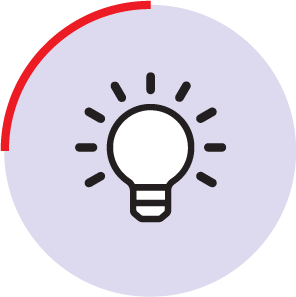Looking for an NDIS plan manager?


Leap in! – Winner of the Most Outstanding Plan Management Award at the 2023 and 2024 Australian Disability Service Awards!
At Leap in!, we put our Members first.
Leap in! was established to help you navigate the NDIS with confidence. We support you with the knowledge you need to get the most out of your NDIS Plan.
As a registered NDIS plan manager, Leap in! provides proactive support, information and advice.
We take care of NDIS admin and paying invoices to give you more time to focus on the things that matter to you.
Whether you’re looking to change to plan management or in need of a new plan manager who offers more, we can help.
Our online form makes it easy to sign up for plan management in just a few steps. And, once we have your details we set you up to start claiming straight away.
If you’re looking to switch plan managers we can help with this too. Fill in your details on the sign up form and we’ll be in contact to make sure everything runs smoothly.
We’ll be with you each step of the way.
With us, it’s all about you.
We put our Members at the centre of everything we do.
Our experienced plan managers – many with lived experience themselves – help our Members get the most out of their NDIS Plans. We provide expert advice and can answer all your questions about the NDIS and the early childhood approach.
Whether you’re new to the NDIS, looking to change to plan management or in need of a new plan manager who offers more, we can help.
Plan management with benefits.
All Members get access to our Member Benefits Club.
It’s one of a number of ways we give back to Members. The discounts and offers available in the Members Benefit Club can save you money on loads of everyday items – groceries, homewares, electronics and more. There’s also offers in disability-related products and services.
We think every little bit helps to make Members’ money go further.
Manage all your NDIS stuff in one place.
Sign up and get full access to our award-winning app.
• Track your spending in real time with My Budget with under and over spending alerts
• Review and approve invoices
• Store all your NDIS documents in one secure place
• Find providers near you matched to your available budgets.
More choice and control.
Use the providers you want, NDIS registered or not.
If you’re Agency managed, you can only use NDIS registered providers.
If you self manage, you have to pay providers first and then request a reimbursement.
With Leap in!, you simply ask your providers to send us the invoice, giving you total choice and control. We take care of the NDIS admin so you can get on with living life!
People before profit.
Leap in! is a plan manager driven purpose and we put people first.
We support Members all over Australia get the most out of their NDIS Plans and develop award-winning tools in consultation with people with disability.
• We never treat our Members like a number
• We never cut corners for profit
• We always go the extra mile to deliver for our Members.
All the information you need.
Advice, ebooks and more!
Our focus is on providing support, information and resources so our Members can get the services and supports needed to live their best life.
Access the latest NDIS info from people who understand the system. Download our free ebooks and Guides to learn more about how the NDIS works.
Get help across the entire NDIS planning cycle from our friendly, knowledgeable and helpful Crew.
How Leap in! helped Lisa become more active and connected.
“After a suggestion from Leap in! I have been working with a dietician and exercise psychologist for five months. Previously, my diabetes was very bad, with a level between 12 and 13. Now, after a change of diet and all my support, it’s between 5 and 6. I have lost 5 kg and 7 cm around my waist and hips,” Lisa said.
“I tried acupuncture to help the arthritis in my back and hips. It has been working great and now the arthritis doesn’t hurt so much. I also found out I could buy a machine to help me with my sleep issues.”
Lisa says Leap in! takes care of all the bills and invoicing so she can concentrate on getting the support she needs.
“All my bills and invoices are paid within seven days of my approval,” she said. “Leap in! has always been great. They are there for the client. It has been a great journey so far and I want to keep going. I would never leave Leap in! I have so much trust in them.”

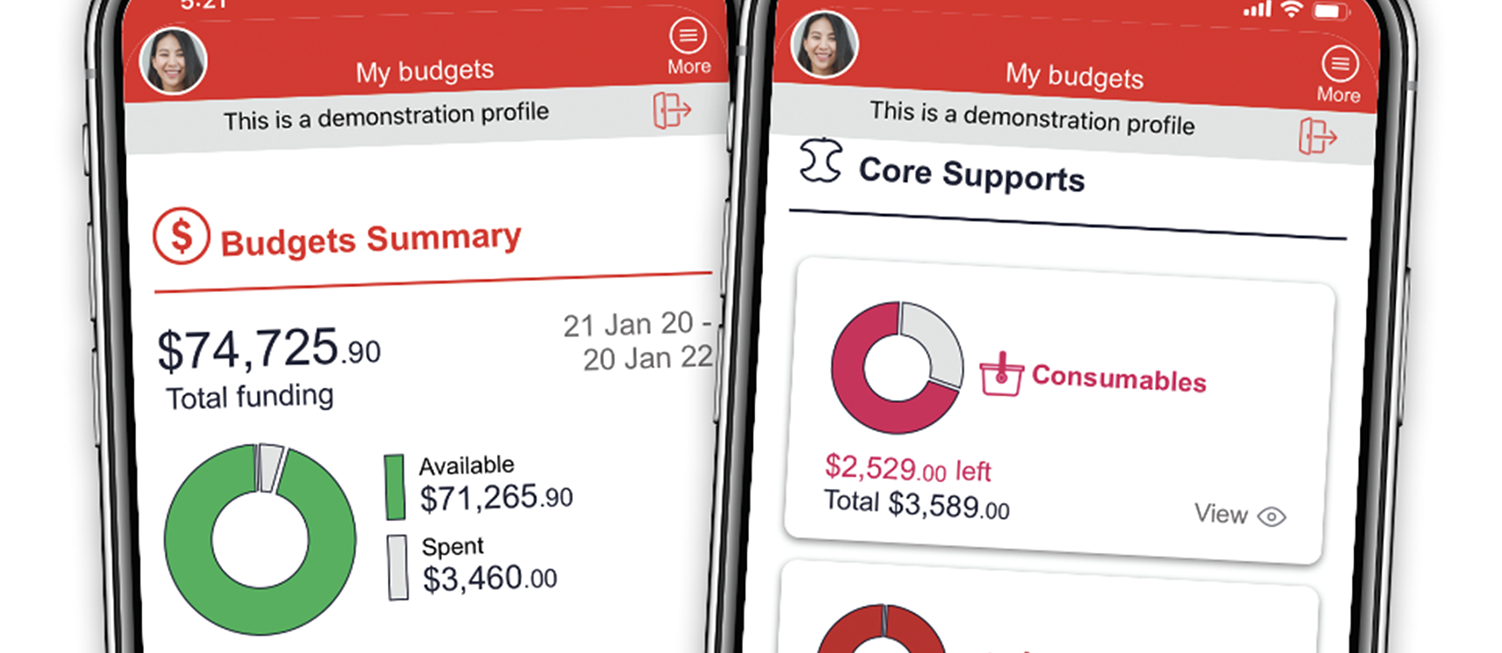
Keep all your NDIS info in one place with the Leap in! app.
Members tell us that one of the best things about working with Leap in! is being able to track your NDIS budget with the award-winning Leap in! app.
The perfect tool to help you get the most from your NDIS Plan.
- Create a profile with all of your details and information
- Tell your story once and share it with your family, support workers and providers. You have complete control over what each person sees
- Set and track your goals. Give the thumbs up to what’s going well and record what needs to be improved
- Prepare for your plan meeting or plan reassessment meeting
- Track your spending 24/7 with My Budgets
- Quickly see if you’re on the right track with spending for each budget
- Find providers near you matched to your available budgets.
Why not explore the app through one of our demo profiles. Simply click on the ‘Explore the app’ button on the welcome screen and then select a profile to look at.


Benefits of plan management
Plan management is one of the options for managing your NDIS Plan. It gives you choice and control over your NDIS budget while providing support with administration such as bookkeeping, audits and managing budgets.
- Freedom to choose how you use your NDIS funds
- Use registered providers or an unregistered provider
- Get help to keep track of your NDIS funding and budgets
- Someone to manage and pay your invoices
- Less administration and paperwork
- No out of pocket expenses (the NDIS provides additional funds for plan management)
- Cheaper rates for some supports as plan managers are registered NDIS providers
- Use it to manage all or part of your NDIS Plan (combination plan).
Plan management FAQs.
Getting plan management included in your NDIS Plan is easy. You simply need to ask the NDIS for it. This is usually done at an NDIS Plan meeting or plan reassessment. It can also be done at any time, between plans by contacting the NDIS or your Local Area Coordinator.
Once you have plan management included in your NDIS Plan, you need to let the NDIS know who you want to be your plan manager. The NDIS calls this ‘endorsing’ your plan manager. You need to endorse your plan manager before they can access your budgets and start processing invoices. You can do this in the following ways:
- Call the NDIS on 1800 800 110 and tell them you’d like to endorse your chosen plan manager. They will ask you to confirm the plan manager’s provider registration number which will normally be provided to you by them
- Email the NDIS Contact Centre at enquiries@ndis.gov.au
- Contact your NDIS Planner, Early Childhood Partner, or Local Area Coordinator.
If you’re on the older NDIS PRODA system and switching to another plan manager, you’ll need to notify your previous plan manager so they can release your plan to your new plan manager.
Need help? Call one of our Crew on 1300 05 78 78 – we are here to assist.
If you already have plan management, you’ll find it under the Capacity Building – Improved Life Choices budget.
The NDIS covers the cost of plan management by putting extra funds into your NDIS Plan for this purpose. There is no additional cost to you and it doesn’t affect the funding you get for other supports.
You can change to Leap in! any time, even if you are mid-way through your plan. You don’t even need to wait until your exit period from your existing plan manager is finished. Before you move to Leap in!, check how much notice you need to give your current provider. Then, let them know you want to end their service and confirm when your service bookings will be released. Next, sign up with Leap in! either by calling us on 1300 05 78 78 or through our online form. Once you’ve signed up, you need to contact the NDIS on 1800 800 110 (or speak with your NDIS planner, Local Area Coordinator or Early Childhood Partner) and let them know you’d like Leap in! to be your plan manager.
Yes! We refer to this as a “combination plan”. The benefit of a combination plan is that you can manage each part of your NDIS budget in a way that suits your needs. For example, if you are juggling NDIS Plans for multiple family members and need help with the finances or if you currently self manage but want to do less admin.
Answer yes to these three questions, and plan management is for you:
- Do you want to buy NDIS supports from non-NDIS registered providers (like a lawn mowing service, physiotherapist or individual support workers who are not registered)?
- Would you like to have the choice and control of being self managed without the administrative obligations?
- Would you like someone to help you manage your NDIS budgets, track goals and make the most of your plan?
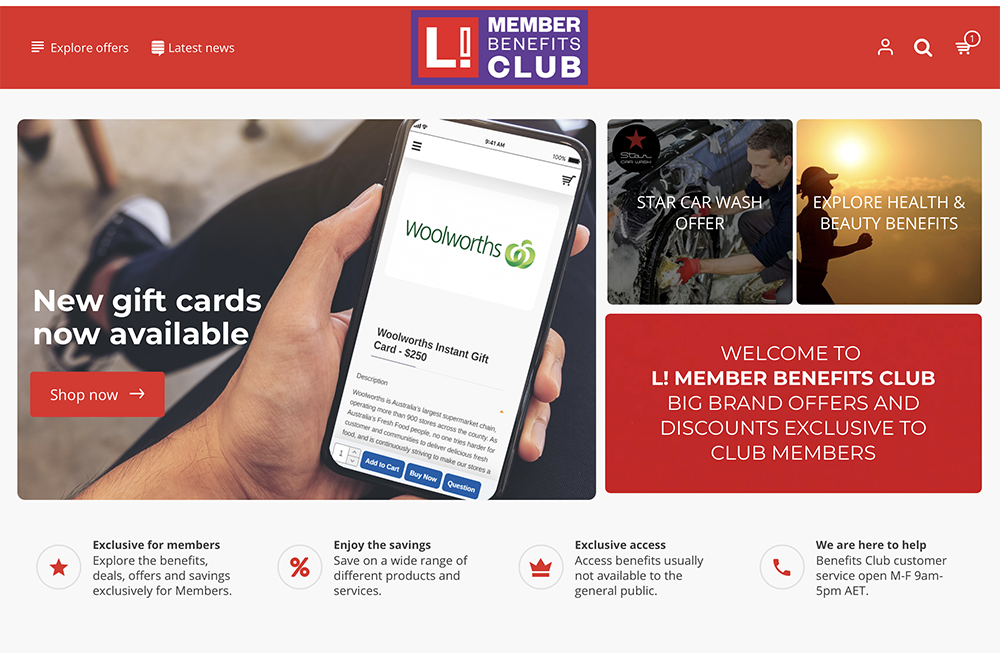
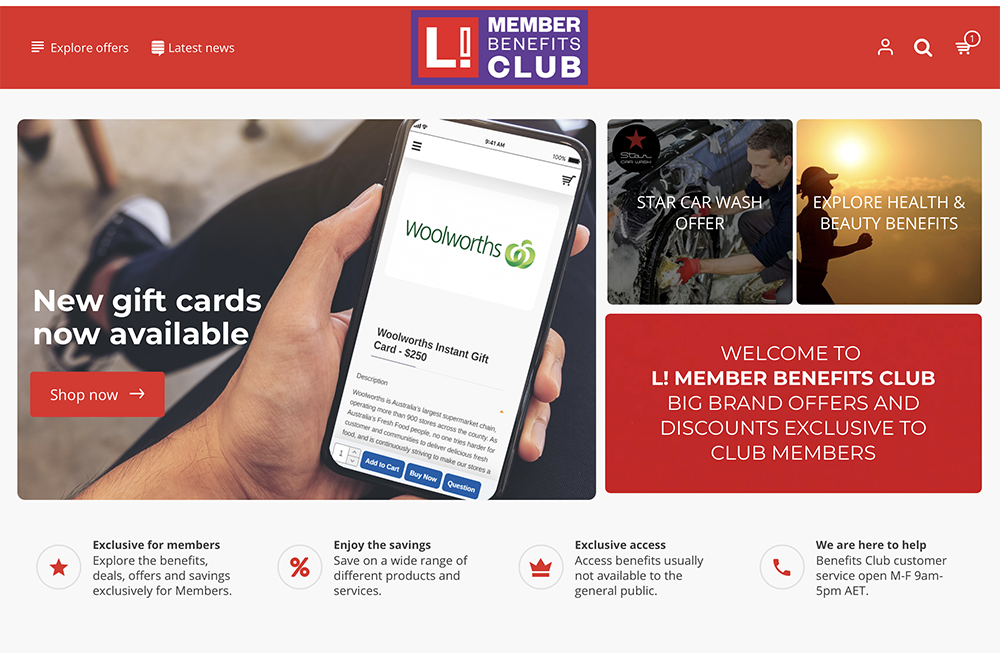
Join our Member Benefits Club!
Sign up for Leap in! plan management and you get access to exclusive Member benefits.
The L! Member Benefits Club is an online portal where Leap in! Members can access discounts and offers from brands including Woolworths, Big W, Qantas, JB Hi-Fi, The Good Guys, Virgin, Apple, EB Games, Hoyts, Barbeques Galore, Country Road, Freedom, Bonds, Amcal and Supercheap Auto, just to name a few.
And there’s also a special Friends of Leap in! section that includes great offers from disability providers.
Why wait, sign up today!
Your guide to the NDIS changes.
The government is rolling out the biggest changes since the NDIS began. The changes cover many aspects of the NDIS including eligibility, supports that can be funded, how budgets are allocated and how plans are managed.


5 tips for utilising all of your NDIS Plan budget.
Did you know that around 25% of NDIS funding still goes unspent? That’s a lot of funding for supports and services that could help you achieve your goals. And if you don’t spend all the funds allocated in your NDIS budget, they don’t roll over to the following year.


How to switch from agency or self management to plan management.
Now more than ever, with the changes brought about by COVID-19, there has been increasing interest in the freedom and choice offered by plan management. We are getting a lot of questions here at Leap in! HQ about how to make the switch.