Here at the Leap in! HQ we love technology. It’s always exciting to see the new resources that are being developed, especially those that are made to support and empower people with a disability.
We know firsthand that online tools and mobile applications can make daily tasks faster, easier and can have a positive impact on the lives of people with a disability.
Today we take a look at the new Accessible Australia app and share some information about what it is, how to use it, and how the app aims to make Australia more accessible for people with a disability.
What is the Accessible Australia app?
The Accessible Australia app was created by Spinal Life Australia to help people with a physical disability navigate businesses, services and other points of interest with confidence. It provides detailed accessibility information on places across Australia including hotels, restaurants and cafes, bathrooms, parks, beaches and more.
How does the app work?
Searching for a point of interest.
You can use the search function to search for places close to your current location or you can explore cities and towns in different parts of Australia.
Once your location is set you can select the type of business or service you’re looking for. These are grouped into categories like food and drink, entertainment, health, transit, travel and retail.
The app will display all the places in that category in a specific area in two ways:
- As a list of places
- As locations on the map.
You can filter the results based on accessibility rating and the service rating.
(Image: Search and view locations on a map)
Getting information about a point of interest.
If you want to see more detailed information about a specific place, click on the place’s name in the list or on the map and the place’s profile will appear on the left side of your screen.
The place’s individual listing contains practical information like a physical address, website and contact details.
(Image: Example of an individual listing)
You can find some helpful videos and further information regarding how to use the website on the dedicated Accessible Australia app website.
What are reviews and ratings?
Users can leave ratings and reviews for different places. In addition to user ratings and reviews the app shows each place’s self-rating from the Australian Tourism Data Warehouse.
Ratings
The accessibility rating is about the physical accessibility of a place and takes into account things like:
- How accessible it was to get in and out of the venue
- How accessible it was to navigate around the venue
- If the venue had accessible bathrooms
- If there are accessible parking options nearby
- If staff are required to access the venue or it can be accessed independently.
Accessibility ratings are on a scale of one to five stars with one meaning it is not accessible at all and five meaning it is completely accessible and easy to navigate.
The service rating is about the overall experience and can include things like customer experience, atmosphere, value for money and quality of the food, products or service. A one star rating is the lowest and a five star rating is the highest.
Reviews
Reviews might contain helpful information about what room to request at a hotel, what item to order at a restaurant, or what entry to use at a museum to make the most of your visit.
You can filter reviews based on mobility type to see reviews from people who use the same mobility aids as you.
Who can use the app?
Anyone can use the Accessible Australia app. Since it is a web-based app you can access it through your internet browser the same way you would access a website.
Open an internet browser on your computer, tablet or mobile phone and go to Accessible Australia to start using the app.
You don’t need an account to use the search function, but you will need an account to leave ratings and reviews. You can create an account for free using Facebook or a Google account.
Stay safe online.
Whenever you’re online it’s important that you take steps to stay safe. Check out some of our articles: Staying safe on social media, Staying safe when you’re using a computer and Keeping your information safe.
Leap in! can help.
We’re dedicated to helping our Members navigate the NDIS with confidence and get the most from their NIDS Plans.
If you’d like more information on how your NDIS funding could go further, call us on 1300 05 78 78, chat with us online on our website or email crew@leapin.com.au.
Further Reading
Staying safe online series: mobile phones.