About a quarter of Australians have a smartwatch or other wearable technology. Smartwatches have come a long way over recent years and now offer an incredible suite of accessibility features. Most have a larger screen than a standard watch and are far more useful!
Smartwatches can be a game-changer for people with a disability. With fitness and sleep trackers, haptic features that offer a tactile response, SOS alerts and built-in screen readers, they can support increased independence and make everyday tasks easier.
Read on to find out about the accessibility features of the most common smartwatches and what to consider before making a purchase.
Common features of most smartwatches.
- Clock, alarm and stopwatch
- Large screen with a bright and colourful display
- Ability to view notifications and send messages
- Fitness tracker to track activities and health and fitness goals
- Sleep tracker
- Make contactless payments from your wrist
- Stream music, podcasts and audiobooks
- Connects to your Apple or Android device.
Smartwatch connections.
Most smartwatches need to be paired with a smartphone. An app on the smartphone is used to set up and adjust the watch.
A “cellular” (or GPS + cellular, also called a 4G) smartwatch can connect directly to phone and internet networks without needing to be near your smartphone. However, you’ll need an additional data plan on top of your smartphone plan.
GPS, Bluetooth or Wi-Fi only versions can be used for calls and texts on any network used by your smartphone. Keep it near your phone to access all the functions. If you are away from your smartphone, you can generally access basic functions such as the clock, alarm, timer and stopwatch activity tracking and payments. However, you won’t be able to send messages, go online or take or receive calls.
Smartwatches with great accessibility features.
1. Apple Watch.
Apple Watch is the world’s most popular smartwatch. But does it stack up in terms of accessibility features? Absolutely.
- Built-in screen reader called VoiceOver, which is compatible with all native Apple apps such as Mail, Calendar, Maps and Messenger
- Turn on Speak Time to make your watch speak the time
- Zoom, a built-in magnifier that allows you to double tap the display with two fingers to zoom in or out
- AssistiveTouch enables users to navigate the watch with hand gestures
- Loads of personalisation options including greyscale, reduced transparency, adjustable text size and brightness
- Adjustable audio settings that can play both channels in both easy and customise the volume in each ear
- Haptics activates sensory notifications such as a gentle tap on your wrist when there’s an incoming message
- Dedicated features for wheelchair users, including activity trackers (pushes instead of steps) plus wheelchair-specific workouts
- Fall detection (SE or Series 4 or later only)
- Emergency SOS (some models only)
- Newer models have high and low heart rate and irregular heart rhythm notifications
- Use Apple Wallet to store bank and credit cards and membership cards, so everything is always with you and easy to access.
Not all models include all accessibility features and any purchase must meet the NDIS’s reasonable and necessary framework for the use of NDIS funds.
2. Samsung Galaxy Watch.
The Samsung Galaxy Watch gives the Apple Watch a run for its money regarding built-in accessibility features. The Galaxy Watch4 went on sale in Australia in September 2021 and is available in a sporty looking starting model and a more expensive classic model.
Accessibility features
- Built-in screenreader (known as TalkBack on Watch4 models and Screen Reader on previous models)
- Track calories, steps, heart rate, stress and sleep
- Visibility enhancements allow zooming
- Change font size from the watch
- Invert screen colours or change colour and screen opacity
- Personalise audio, switch from stereo to mono
- Get the current time as vibrations
- Set up tap settings
- Fast access to Accessibility settings with a triple tap.
Again, not all models include all accessibility features and must pass the ‘reasonable and necessary’ test to qualify for NDIS funds.
3. Fitbit.
Fitbit is a fitness technology product made by Google that is worn like a watch and tracks day-to-day activities. It’s not strictly a smartwatch but does offer some helpful features for people with a disability to achieve health and wellness goals. Note that you can’t answer phone calls on all models. The functionality varies for Android and iOS users.
Some features are only available in the US (for example, blood glucose monitoring). There is a monthly fee for Fitbit Premium with advanced features.
Accessibility features
- Install the Fitbraille app to translate the time and your current step count to Braille. Use vibrations to represent each number
- Use the Amazon Alexa voice assistance on your watch to ready your steps, resting heart rate, sleep score and other statistics or set up the voice assistant as a button shortcut
- While Fitbit is predominantly a sports watch, contactless payments can be made by adding your debit or credit cards to the Fitbit app on your phone.
4. mCareWatch (new!)
A finalist in the Best Assistive Technology Product category in the 2021 Australian Disability Service Awards, mCareWatch is a relatively new Australian invention. It’s an easy to use mobile phone, SOS tracker and smartwatch that looks like a sports watch. It works like a smartphone, is 4G SIM-enabled and arrives set up and ready to use.
Accessibility features
- Medication, tasks, appointments and daily activity reminders
- Wellness check function so carers can check in on the wearer
- Includes GPS and Wi-FI technology so carers can view the location of the wearer via a mobile app
- Fall detection alert
- Automatic SSO calls to pre-set contacts at the touch of a button
- Text to speech reminders.
A monthly or annual subscription plan supports this device. Check plan details as the basic plan only includes 25MB of monthly data.
7 tips for purchasing an accessible smartwatch.
- Choose a device with a long battery life
- Smartwatches can be large, so it’s essential to try them on for size first, especially if you’re not used to wearing a watch
- Compare various brands and models before buying and check out online reviews.
- Get help from an assistive technology advisor on which watch is best for your needs
- Be sure to choose a watch that’s compatible with your smartphone
- Check the accessibility features associated with the various models before buying as there can be a big difference between models
- Select a watch band that’s easy to use (such as one that slips over your wrist) and replace.
Fitness trackers and wearable devices can collect a lot of personal data and information. Be sure to check out the privacy options before purchase and adjust your privacy settings during set-up.
Will the NDIS pay for a smartwatch?
A smartwatch is considered an everyday item so it cannot usually be funded by the NDIS. However, if the item is closely connected to your disability needs, such as having a device with falls prevention technology, it may be covered. However, any purchase must meet the ‘reasonable and necessary’ framework and it is essential to get written advice from an assistive technology specialist before purchase.
The NDIS will only fund the minimum items that meet your requirements unless a top of the range option is essential because of your disability. So even if the NDIS will fund a smartwatch, it is likely to only pay for the basic model.
The NDIS will not pay for smartwatches or tablets with mobile connections (such as 3G or 4G). You cannot use your NDIS funds to pay for data and internet access for a smartwatch.