Technology moves at such a fast pace that it can be hard to keep up. From devices to robotics to apps and artificial intelligence, innovation can be the key to independence for some people with disabilities.
Today we are taking a look at some of the latest assistive technology trends and newly released items so you can stay tuned with the latest developments.
Handheld OrCam Read.
OrCam Read is a first of its kind artificial intelligence driven reader that can convert just about any printed or on-screen text to voice. This device is designed to support people with reading challenges such as vision loss and dyslexia.
The small, handheld device is practical and portable. It can read full pages or screens of text aloud from newspapers, books, product labels, computers and smartphones. Everything is processed within the device so there is no need to be connected to the internet.
Users set the playback speed and can set the device’s laser to read entire pages or specific information.
Alexa Show and Tell.
Alexa Show and Tell helps users who live with vision impairments to identify common grocery or other items by using the Echo Show camera.
Users simply hold up a product such as a jar of food and say “Alexa what am I holding?”. Alexa will provide a name and brief description of the item.
It also includes audio and video tutorials which allow users to learn more about the features.
Skyle for iPad Pro.
Skyle is the world’s first eye tracker for iPad Pro allowing people to control the iPad completely with their eyes. Skyle is marketed as the perfect augmentative and alternative communication solution for people with conditions such as cerebral palsy, motor neurone disease, Rett syndrome or spinal cord injury.
It is used by inserting the iPad Pro into a protective case, plugging in the eye tracker and installing the Skyle app.
Look to Speak.
Look to Speak is an experimental android app which uses eye gaze to select phrases on screen and have them spoken out loud.
Developed by ‘Experiments from Google’, the app enables people to use their eyes to select pre-written phrases which are then spoken aloud by the device. People can edit the phrases and adjust the gaze settings according to personal preference. The app can be downloaded on Google Play.
Smart electronic door locks.
Smart door locks allow keyless entry to homes, with access via a remote control or a smartphone. Smart lock systems are convenient and secure and eliminate the need for keys.
These are ideal for homes that multiple people need to access such as support workers and family members, without the need for cutting multiple keys. Some options are voice controlled via Alexa and have their own built-in wi-fi connectivity. Others operate via a Bluetooth connection to a smartphone so people can lock and unlock the door using an app.
Look for options with a long battery life and fire protection functionality.
10 second toothbrush.
The Y-brush is an automatic toothbrush that can brush all your teeth and clean your mouth in ten seconds. Add toothpaste, then insert to clean the top teeth and then repeat to clean the bottom. While it looks very different to an ordinary toothbrush, it may be perfect for people who have difficulty holding a standard toothbrush or effectively cleaning their teeth.
Purchasing assistive
Any item purchased with your NDIS Plan, including assistive
There are also different processes for purchasing low, mid and high cost AT. Some items require a quote so it’s worth reviewing the NDIS requirements before making a purchase. Alternatively, speak with your AT assessor or occupational therapist.
Need an assistive technology provider?
Check out the Leap in! NDIS Provider Directory for a list of businesses that can support your assistive technology needs. Go to Provider Network Directory then select Assistive Technology from the Service Types filter.